What will bring me this Readiness Check?
Readiness Check in SAP Sales Cloud V1
Our readiness report based upon SAP technology serves to validate objects with customizations, extensions, etc. It ensures the validity of objects that can be migrated to SAP Sales Cloud V2, acknowledging that certain objects might not be present at the moment and could potentially be planned for inclusion in later releases. It gives you also an idea to what you use in the V1 and what project management activities and potential effort are required.
.png?sfvrsn=2c959db_1)
It will bring you the following checks and analyses:
Business objects: this lists all the business objects used in the system, the volume they use and whether or not transition is supported. It allows you to execute early investigation of templates, data load solutions and available API’s in the target cloud solutions.
Extension fields: summarizes all the extension fields used in the system. Transition of extension fields from SAP Cloud for Customer to SAP Sales Cloud Version 2 is supported with restrictions. The detected custom fields might be also required in the target system and thus could influence the design of the target architecture. Bear in mind that Version 2 supports only fifty extension fields and not all business objects support extensions fields.
Adaptation changes: you get a report with all adaptation changes done in the UI, this includes the fields that have been added their visibility and low-code conditions applied. Transition of adaptation changes from SAP Cloud for Customer to SAP Sales Cloud Version 2 and SAP Service Cloud Version 2 is not supported. You may need some of these settings in Version 2, so this could also influence the design.
Mashups: this lists all the mashups in the system, although transition of mashups from SAP Cloud for Customer to Sales Cloud V2 isn't supported, they are easy to recreate in Version 2. Bear in mind that data mashups are not supported in Version 2 and that you need side-by-side extensibility for this requirement. For HTML code mashup it's recommended to use SAP Build Apps.
Add-on solutions: this shows you a list of your SDK/PDI custom solutions created in SAP Cloud Applications Studio. The custom objects and custom logics cannot be transitioned. In cases where these enhancements become obsolete or redundant in the target architecture, you may need to consider redesigning, rebuilding, or disabling them in the analysed system. When you need to rebuild custom logics, build it using a mix of in-app and side-by-side extensibility tools such as In-App Validations, In-App Determinations, BTP, Build Apps and so on.
Analytical content: you get a list of the data sources, reports and dashboards used. Transition of analytics is not possible because there is no one-to-one mapping between V1 and V2. It facilitates you in making the analysis of what user stories are needed in the V2 version.
Language adaptations: None of the texts translated using the Language Adaptation tool will not be reflecting in V2. You must redo all the translations in V2 LAT tool, which is shipped.
Integration scenarios: you get all the current scenario’s used in V1. Communication System (authentication) and Communication Configuration can't be transitioned.
Object Identifier Mappings: this list all your mappings from an integration point of view between internal identifiers and external identifiers. Transition is not supported.
Readiness Check in SAP CRM on premise
Whether you are considering or actively planning the migration of your SAP CRM system to SAP Customer Experience, you aim to assess your current SAP CRM system using the SAP Readiness Check tool for SAP Customer Experience. Since there is a broad range of business processes in scope of a SAP CRM on premise and it is a system that is high customizable you need to get a view how it deviates from the standard and what you need in shaping and preparing your project scope and planning efforts for the move to the cloud.
Note that the SAP Readiness Check for SAP Customer Experience supports SAP CRM 7.0 and subsequent versions.
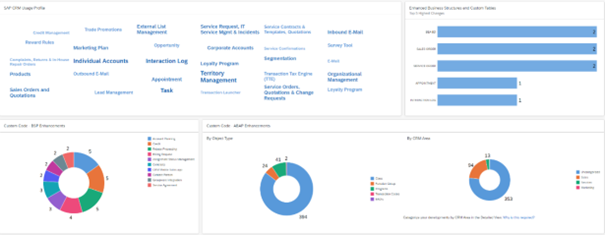
It will bring you the following checks and analyses:
SAP CRM Usage Profile: summarising the actively utilized SAP CRM 7 components and subareas, showing you the transactional tables with the highest data volume. For each table, the frequency of use, the last date a record was created, and the number of unique users that created records are shown if available. This summary facilitates a swift and straightforward comprehension of the analysed system's scope and complexity, aiding in the efficient planning and scoping of a potential transition.
Initial Data Migration Profile: gives you valuable insights in data patterns, data migration objects and their data volume. It allows you to execute early investigation of templates, data load solutions and available API’s in the target cloud solutions.
Custom Code – BSP Enhancements: identify User Interface enhancements made with BSP technology in your system. You will get a list per application area and it will help you determine and plan the transition of the relevant enhancements.
Custom Code – ABAP Enhancements: This examination provides a detailed presentation of the identified ABAP enhancements within your SAP CRM system. The information is organised by object type, development package, or CRM area. In cases where these enhancements become obsolete or redundant in the target architecture, you may need to consider redesigning, rebuilding, or disabling them in the analysed system. Additionally, this check offers an initial indication of the quantity of ABAP enhancements present. For a detailed analysis of your custom code, execute the ABAP test cockpit or the Custom Code Migration app in SAP BTP.
Enhanced Business Structures and Custom Tables: this check captures all custom fields and custom tables found in your system. The Detected custom fields might be also required in the target system and thus could influence the design of the target architecture.
Interfaces: The Interfaces check offers a summary of both standard and non-standard interfaces detected within your CRM system. Examining interfaces to both SAP and non-SAP systems is crucial, as there may be a requirement to rework, reconstruct, or potentially eliminate interfaces to align with the target architecture.
Add-Ons: Prior to initiating a transition, it is essential to validate the availability of your add-ons in the target solution. This precaution is necessary as certain associated functionalities may not be supported post-transformation. This check assists in evaluating the business and system capabilities necessary for the target architecture. Note that there might be licensing implications when moving from the add-on in your current SAP CRM system to an add-on available in the target solution.
Active Business Functions: Ahead of your transition, it's crucial to validate the availability of your active business functions in the target solution. This precaution is necessary due to the possibility that certain related functionalities may not be supported post-transition. This check aids in evaluating the business and system capabilities necessary for the target architecture.
This Readiness Check combined with migration data & test effort will tell you the implementation effort.